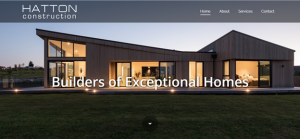It is no surprise that WordPress has made the lives of everyone in the digital marketing world a lot easier. WordPress is the most widely used “Content Management System (CMS)” for website development with over 1.3 billion active sites globally.
WordPress allows you to create responsive, fast, and fully customizable websites without being a web development pro.
It is simple and flexible to use – and has earned the trust of millions of web users around the world – making it one of the most powerful web development platforms for businesses and bloggers.
Now, if you have used or are using WordPress for your site, you must know what plugins are and what important functions they play in keeping a website running smoothly.
If you don’t know a lot about plugins – a plugin is a small software application containing specific functions, which you can add to your website to enhance its functionality without having to code it manually – therefore making things a lot easier and quicker in getting a fully functional website that checks all the boxes, be it speed, search engine optimization or SEO, or code management.
In today’s article, we are going to talk about 11 must-have WordPress Plugins for any website. We recommend you to read this article carefully so that you get the most out of it. Read on!
1. Elementor
If you want to create your website using the drag-&-drop feature, Elementor is the best page builder plugin for your WordPress site.
You can use the features of this plugin to create any page layout or content layout you can imagine. Although it is compatible with any WordPress theme, we recommend you to check it – especially before you go for the PRO-version.
2. WP Super Cache
WP Super Cache Plugin generates HTML files, which are served by Apache directly. This plugin helps you avoid heavy PHP scripts, which can slow down the speed of your site.
Speed is considered one of the factors when it comes to ranking your page or site on Google. So, WP Super Cache helps you increased your site’s speed.
3. Insert Headers and Footers
Insert Headers and Footers plugin allow you to insert different codes in the header or footer section of your website HTML or CSS code.
For example, you can use this plugin to easily insert your Google AdSense code, Google Analytics code, Facebook Pixel, and Custom CSS.
4. Short Pixel Image Optimizer
Another useful plugin – Short Pixel automatically compresses the size of large images on your site without lowering their quality.
5. MonsterInsights
This plugin facilitates you to integrate Google Analytics and track your traffic or any other data on your WordPress site.
Using MonsterInsights, it is now easy to add, customize, or manage your page views, clicks, PPC, demographics, etc.
6. Yoast SEO
Search engine optimization “SEO” is important for ranking your website pages or blog content on Google and other search engines.
Yoast SEO plugin allows you to create optimized content – and checks for external/internal links, content readability, keywords density, etc.
7. Classic Editor
WordPress has recently introduced Block-Style Editor for WordPress 5.0. Research shows that most users find it difficult to use because of complex options.
Classic Editor is a plugin, which allows you to use the simple/old version of the editor. Classic WordPress Editor is faster than the current Block-Style Editor.
8. Akismet
Akismet is a popular WordPress Plugin and the most recommended one for any website. This plugin allows you to get rid of spammy comments. Akismet catches comments and then filters them.
9. MailChimp for WordPress
MailChimp is an email marketing plugin for your WordPress website, which helps you design and create email newsletters as well as email subscription forms.
10. Social Icons
Social media networking sites like Facebook, Instagram, Twitter, Snapchat, etc. have billions of users, which means you can drive traffic to your site or blog and engage with your visitors or customers.
To boost your social media marketing, experts recommend using the “Social Icons” plugin, which allows you to add various social media icons on your site.
You can likewise customize the icons or buttons to give them a more unique look that goes in line with the design of your site.
11. Jetpack
Last but not the least, Jetpack is a multipurpose WordPress Plugin, which allows you to design, grow, and secure your website. Not only can you customize themes but it is also helpful in optimizing images, avoiding spams, track your site’s page views, secure logins, and much more.
Wrapping up, there are thousands of free and paid WordPress Plugins. Each plugin has its own unique features and functions. Installing unnecessary plugins can slow down your site’s speed. However, you can install these plugins, which are must-have for any website.
Looking to build a new wordpress website? Check out the top digital marketing agencies in New Zealand.