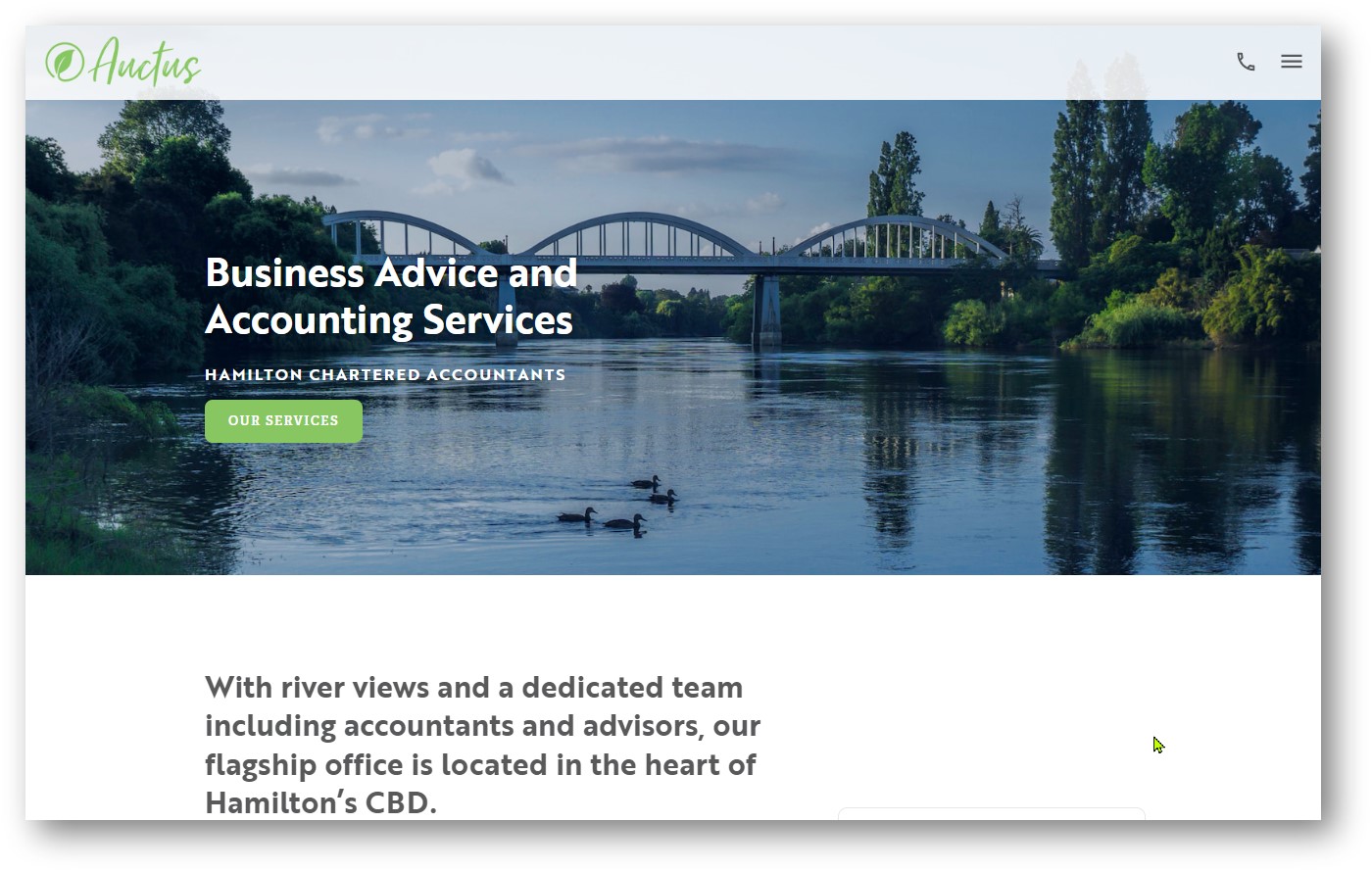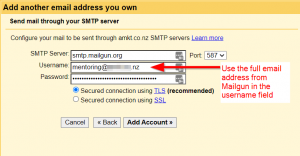You have distribution centres in multiple cities, with a legitimate street address, full warehouse, and staff everywhere – but no one can find you in the search results!
There are a few things you can do to help your site rank in SERPS for multiple cities and townships.
Use Google My Business to create listings for each location.
Google My Business is a free platform that allows businesses to manage their online presence across Google, including Search and Maps.
By verifying and editing your business information, you can both help customers find you and tell them the story of your business.
To rank in local search results, start by claiming your free business listing on Google My Business. You should do this for every city and site where you have an actual business on the ground, with a unique street address.
TRT are a specialist manufacturing firm in New Zealand. They design and manufacture specialty trailers for transporting cranes and other heavy equipment. They also manufacture house moving trailers with unique and innovative features. On top of that, they service trucks and trailers, including selling truck and trailer parts and accessories in each of their locations in Auckland, Hamilton and Christchurch.
In order to rank for each of these sites, TRT has created a GMB listing for each site.

Once you’ve claimed your listing, you’ll be able to control the information that appears in your business profile on Google Search and Maps.
To make your business profile stand out, add photos and descriptive text, and make sure to respond to reviews. You can also use Google My Business to post updates about your business, such as new products or services, announcements, and events.
Create a separate page on your site for each city
If you have a business that serves multiple cities, you may want to consider creating a separate page on your site for each city. This can help you to rank higher in search engines for each city, as well as to provide potential customers with more relevant and targeted information.
Auctus are chartered accountants based in multiple cities including Auckland, Hamilton, Tauranga, Napier and New Plymouth. They have a detailed page for each of their locations. Each page has unique content including:
- City name in the URL and page title
- Address and contact details
- An introductory statement unique to that city
- Role and specialty descriptions and photos for the staff

Here are some tips for creating a separate page on your site for each city:
1. Optimise the URL and Page Title
Make sure to include the city name in your page title and in the URL for the page.
2. Create unique content
Write unique content for each page, including information about your business and what makes it relevant to that particular city.
3. Research and use relevant keywords
Add relevant keywords throughout the page, including in the title, in the body copy, and in the tags and metadata.
4. Use Social Media
Promote each page on social media and through other online channels.
5. Keep it fresh
Make sure to keep the page updated with fresh content on a regular basis.
Following these tips can help you to create a successful and targeted page for each city that you serve. This can in turn help you to attract more customers and to boost your business.
Use keyword-rich titles and descriptions
When creating your website, make sure to use keyword-rich titles and descriptions for your pages. This will help Google understand what your website is about and make it more likely to show up in relevant search results.
When it comes to search engine optimization (SEO), the title and description of your content is just as important as the actual body copy. This is because these two elements are what show up in the search engine results pages (SERPs), and they play a big role in helping potential readers decide whether or not to click through to your content.

Timaru heat pump and refrigeration company, Cool Air use keyword rich page titles, headings and descriptions so that Google understands what happens at this location.
Here are some tips on how to use keyword-rich titles and descriptions to help improve your SEO:
1. Do your research
Before you start writing, it’s important to do your research and identify the most relevant keywords for your topic. There are a number of different tools you can use for this, including Google Ads Keyword Planner and Google Trends.
2. Keep it relevant
Once you’ve identified the most relevant keywords, make sure to use them in a way that makes sense and is relevant to your topic. Stuffing keywords into your title and description just for the sake of it will not only make your content look spammy, but it will also hurt your SEO.
3. Make it enticing
In addition to being relevant, your title and description also need to be enticing and make people want to click through to your content. After all, what’s the point of ranking highly in the SERPs if no one is actually going to click through to your site?
4. Use keyword-rich titles
Your title should include your most relevant keywords, but it should also be attention-grabbing and informative. A good rule of thumb is to keep your title under 60 characters so that it doesn’t get cut off in the SERPs.
5. Use keyword-rich descriptions
Your description should elaborate on the topics covered in your article, and it should also include your most relevant keywords. Keep your description under 155 characters so that it doesn’t get cut off in the SERPs.
6. Monitor your results
Once you’ve implemented these tips, it’s important to monitor your results and see how your SEO is improving. There are a number of different tools you can use for this, including Google Analytics and Google Webmaster Tools.
By following these tips, you can help improve your SEO and get more eyes on your content.
Optimize your website for local keywords
In addition to using keyword-rich titles and descriptions, you can also optimize your website for local keywords. Include your city and state in your website’s title tags and meta descriptions, and make sure to list your business address on your contact page.
Using keyword-rich titles and descriptions can help you boost your website’s visibility in search engines. Here are some tips on how to use them effectively:
1. Use relevant keywords in your titles and descriptions.
Make sure that the keywords you use are relevant to your content. This will help search engines match your content with the right keywords, and it will also help users find your content more easily.

2. Use different keywords in your titles and descriptions.
Don’t just use the same keywords over and over again. This will make your content look repetitive and it will also make it harder for users to find what they’re looking for.
3. Use keyword-rich titles and descriptions to help your content stand out.
If you use keywords effectively, your content will stand out from the rest. This will help you attract more readers and it will also help you improve your search engine ranking.
4. Use keywords sparingly.
Don’t stuff your titles and descriptions with keywords. This will make your content look spammy and it will also irritate users. Use keywords sparingly and focus on making your content readable and informative.
5. Keep your titles and descriptions updated.
Make sure that your titles and descriptions are always up-to-date. This will help you attract more readers and it will also help you improve your search engine ranking.
Build local citations
Local citations are mentions of your business name, address, and phone number on other websites. The more local citations you have, the higher you’ll rank in local search results.
If you’re looking to improve your local SEO, one of the most important things you can do is to build citations for your business. Citations are basically mentions of your business name, address, and phone number on other websites. The more citations you have, the higher your chances of ranking in local search results.
There are a few different ways to build citations. You can submit your business to online directories, list it on local business listings sites, or even create your own business listings on popular websites.
The most important thing to remember when building citations is to make sure that the information you’re providing is accurate and consistent across all sites. Inconsistent information can actually hurt your ranking in local search results.
Here are a few tips for building citations:
1. Submit your business to relevant online directories.
There are a number of online directories that list local businesses. Some of the most popular include Yelp, Bing Places, and Google My Business. These directories are especially important if you’re a new business, as they can help customers find you in local search results.
To submit your business to an online directory, simply search for the directory online and follow the instructions for adding a listing.
Skilled Electrical are leading electricians based in Bromley Christchurch. Directory listings ensure they are found locally.

2. List your business on local business listings sites.
In addition to online directories, there are also websites that focus specifically on listing local businesses. These sites are often used by customers looking for specific types of businesses in their area.
Some popular local business listings sites include Angie’s List, CitySearch, and MerchantCircle. To add your business to one of these sites, simply search for the site and follow the instructions for creating a listing.
3. Create your own business listings on popular websites.
Another option for building citations is to create your own listings on popular websites. This can be a good option if you’re having trouble getting listed on other sites.
Some popular websites that allow you to create business listings include Facebook, Craigslist, and Foursquare. To create a listing on these sites, simply search for the site and follow the instructions for creating a listing.
4. Include your business information on your website.
In addition to building citations on other websites, you should also include your business information on your own website. This will help ensure that your information is accurate and consistent across the web.
To add your business information to your website, simply add your business name, address, and phone number to your website’s contact page.
5. Use keyword-rich titles and descriptions.
When creating listings on directories and business listings sites, be sure to use keyword-rich titles and descriptions. This will help your listings show up in search results for relevant keywords.
For example, if you’re a plumber in New York, you might use the title “New York Plumber” and the description “Offering plumbing services in New York City.”
Building citations can be a great way to improve your local SEO. By following these tips, you can ensure that your business is listed on a variety of websites and that your information is accurate and consistent across the web.
Build links from local websites
Links from other websites can also help your website rank higher in local search results. There are many ways to build links from local websites. Here are some tips:
1. Look for local directories and listings.
There are often local directories and listings that you can submit your website to. This can help to increase your website’s visibility and help to build links.
2. Connect with local businesses and organizations.
Reach out to local businesses and organizations that you may be able to partner with or collaborate with. This can help to increase your website’s exposure and build links.
3. Create local content.
Creating local content can help to attract attention from local readers and websites. This can help to build links and increase your website’s visibility.
4. Promote your website locally.
Make sure to promote your website locally through offline methods such as print or radio advertising, as well as online methods such as social media and email marketing.
5. Participate in local events.
Attending or participating in local events can help to raise awareness of your website. This can help to build links and increase your website’s visibility.
Make sure your site is mobile-friendly
As the use of mobile devices to access the internet becomes more and more prevalent, it is important to make sure that website is designed to be mobile-friendly. Not only will this make for a better user experience for those accessing your site on a mobile device, but it can also help to improve your search engine ranking. Here are some tips for making sure your site is mobile-friendly:
1. Use a responsive design
A responsive design is one that automatically adjusts to the screen size of the device it is being viewed on. This ensures that your content is easy to read and navigate, no matter what device it is being viewed on.

Damel have high quality dog kennels for sale, as well as manufacturing single axle and tandem trailers, and ensure that their page is responsive for mobile devices.
2. Use large, easy-to-tap buttons
When designing your website for mobile, make sure to use large buttons that are easy to tap. Small buttons can be difficult to accurately click on a small screen, so this will help to improve the user experience.
3. Minimize the use of pop-ups
Pop-ups can be very annoying on a mobile device, as they can be difficult to close. If you must use pop-ups on your site, make sure they are easily dismissible.
4. Avoid using Flash
Flash is not supported on most mobile devices, so avoid using it on your site. If you must use Flash, make sure to also provide an alternative for mobile users.
5. Optimize your images
Images can take up a lot of space on a mobile device, so make sure to optimize them for the web. This means saving them in a smaller file size without sacrificing quality.
By following these tips, you can make sure that your website is mobile-friendly and provide a better experience for those accessing your site on a mobile device.
Monitor your online reputation
Your online reputation can also impact your ranking in local search results. Google uses signals like online reviews to determine the quality and relevance of your website.
To improve your online reputation, make sure to respond to all reviews, both positive and negative. You can also encourage your happy customers to leave reviews on popular review sites like Yelp and Google My Business.
1. Google yourself
The first step to monitoring your online reputation is to simply Google yourself. This will show you what comes up when your name is searched, and will give you a good starting point for monitoring your online presence.
2. Set up Google Alerts
Google Alerts is a free tool that allows you to receive email notifications whenever your name or chosen keywords are mentioned online. This is a valuable tool for keeping track of your online reputation.
3. Check social media
In addition to Googling yourself, it’s also important to check your social media accounts to see what people are saying about you. This includes both positive and negative comments, so you can get a well-rounded view of your online reputation.
4. Use reputation management services
There are a number of reputation management services available that can help you monitor your online reputation. These services can be especially helpful if you have a common name or if you’re worried about negative comments appearing in search results.
5. Take action if necessary
If you do find negative comments or material about yourself online, don’t panic. Take a deep breath and assess the situation. If the material is false or defamatory, you may want to take action to have it removed. If it’s simply negative, you can try to counter it with positive content.
Promote your site through social media, directories, and other online channels
1. Social Media
Platforms like Twitter, Facebook, and LinkedIn offer unparalleled opportunities to share your content with a wide audience. But it takes more than just posting links to your site on these platforms—you need to be active, engaging, and interesting to get people to click through.
2. Directories
Online directories like DMOZ and Yahoo! Directory can be a great way to get your site in front of new audiences. Make sure your listings are accurate and up-to-date, and include a link back to your site.
3. Other Online Channels
There are countless other ways to get your site in front of potential customers, from online PR and press releases to guest blogging and forum posting. Be creative and explore all the options available to you.
4. Paid Advertising
If you want to reach a larger audience more quickly, paid advertising can be a great option. Platforms like Google AdWords and Microsoft adCenter allow you to target specific demographics and interests, and you only pay when someone clicks on your ad.
5. Offline Promotion
Don’t forget about offline promotion! Mention your website in your print marketing materials, and make sure your Website URL is listed on your business cards, letterhead, and email signature.